Other authentication options 🔒

Welcome to the Bonus Authentication Options island! While we've covered the Email and Password authentication method, there are other islands in the distance that offer additional options for managing authentication in your application. While we won't cover these methods in detail in this workshop, they are available to meet various authentication needs. If you have some extra time during the workshop or want to learn more, here's an overview of these bonus options 🎁
1️⃣ Phone (SMS) Authentication
- Explanation: Users can authenticate by entering a verification code sent to their phone number via SMS.
- Documentation: Phone (SMS) Login
2️⃣ Magic URL Authentication
- Explanation: This method allows users to log in by clicking on a generated magic link sent to their email address. It is useful for passwordless authentication.
- Documentation: Magic URL Login
3️⃣ OAuth 2 Authentication
- Explanation: OAuth 2 allows users to authenticate through third-party providers like Google, Facebook, or GitHub. This makes authentication using existing accounts easier.
- Documentation: OAuth 2 Login
TIP
To use OAuth 2, you must first configure third-party providers in the Appwrite console. Here are the Providers you can configure from the Authentication > Settings tab in the Appwrite console:
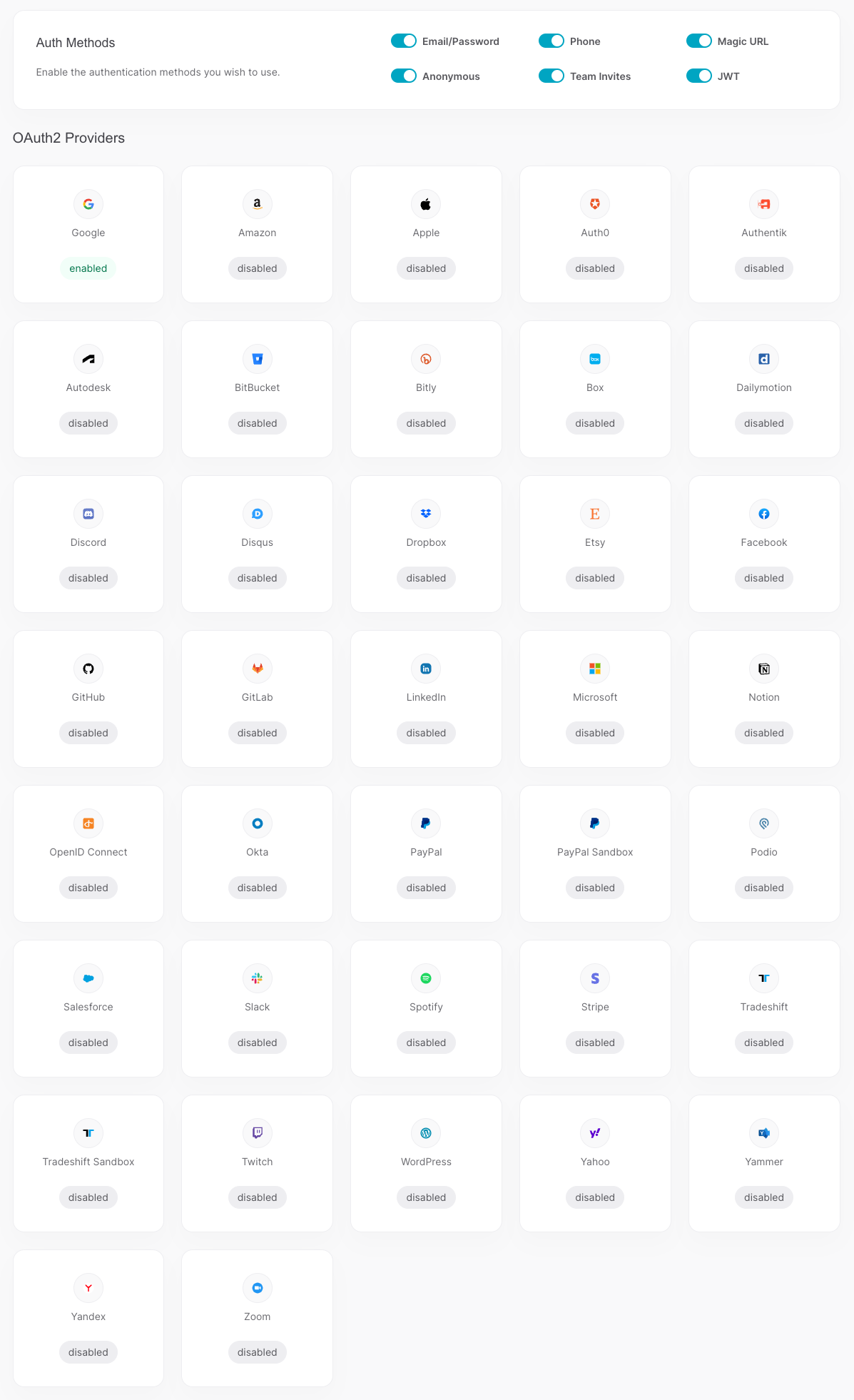
INFO
OAuth 2 is not available via the GraphQL API. You can use the REST API or any client SDK instead !
4️⃣ Anonymous Authentication
- Explanation: Users can access your application anonymously without requiring registration. This can be useful for users who want to test your application before signing up.
- Documentation: Anonymous Login
5️⃣ JWT Authentication
- Explanation: Users can authenticate using a JSON Web Token (JWT) generated by your application or a third-party service. This can be useful for token-based authentication.
- Documentation: JWT Login